0
+
year Experience0
+
Features &Awards0
%
Clients Rating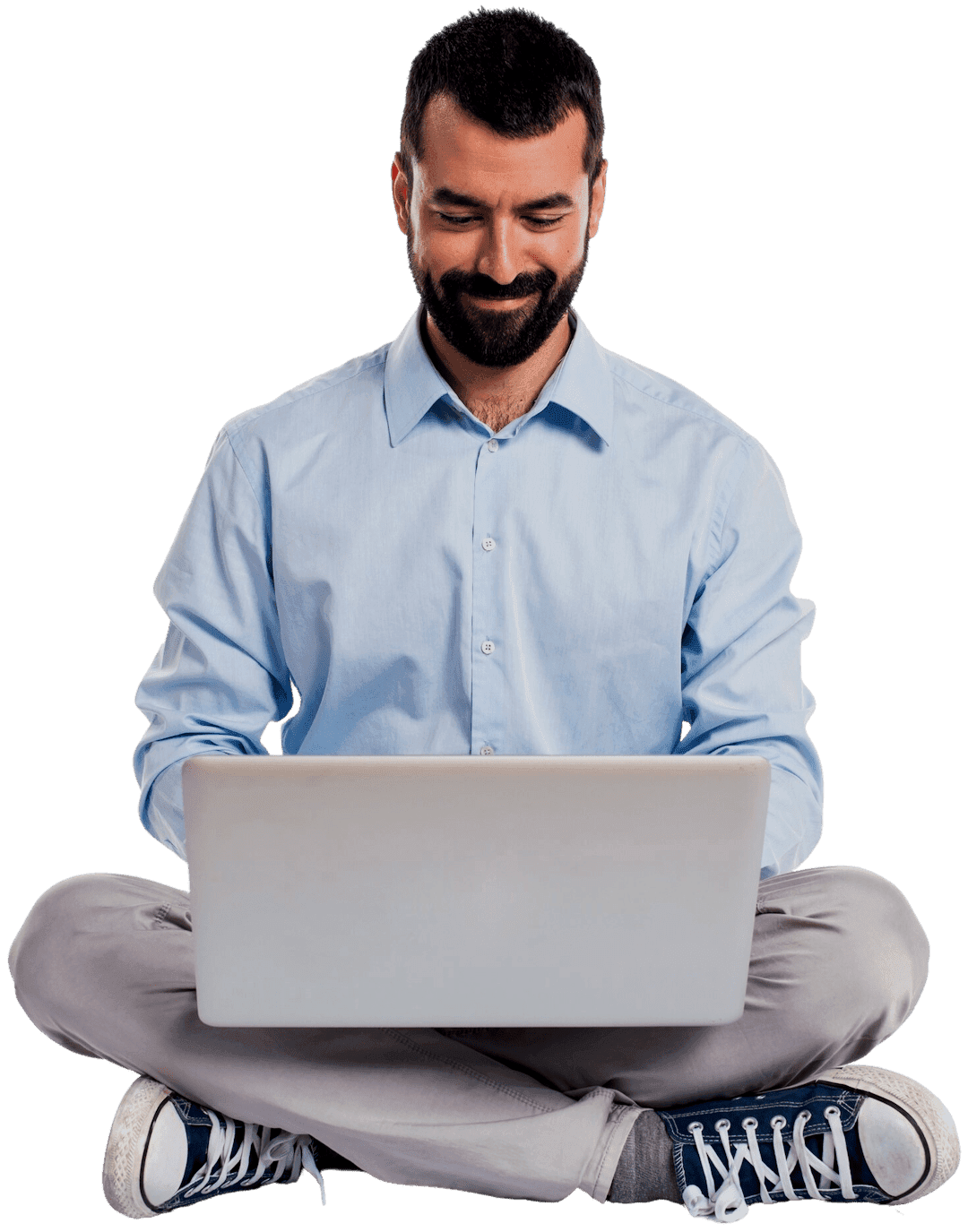
My Tech Stack, And Expertise
I specialize in full-stack development, using tools like React, Next.js, and Laravel to deliver end-to-end web solutions.
Where my code kids grow up
Every project is like a child—nurtured through late-night debugging, fed with coffee, and sent into the world to make me proud.

Nemoz
Building a CMS for clients management "Licenses, billings, subscription, etc.." with laravel had so much challenges for deploy what they wanted and i had a good experiences after i finish this project
PHPCodeigniterUI/UX

El-Brak
Al Barak Company specializes in conducting feasibility studies for new and existing projects. It has been developed from using WordPress to using NextJs for a better user experience and increased performance.
ReactJsNextJsUI/UXSEOWordPress



